If you need to download the data in a more convenient way, you can do it.
We can give you an account to allow you the download all Forex Historical data via FTP (File Transfer Protocol) or SFTP (Secure File Transfer Protocol), for all the 66 Forex pairs.
Will it cost you money?
Yes, it will!
Keep in mind that we’re giving you the chance to download it for free in this website here.
But, if you need speed for your own convinience you’ll need to help us pay the traffic costs (we’re not selling the data!!!).
How can you activate the access account and get your account credentials?
You’ll need to send us $27 USD for the following PayPal account e-mail:
Or, click here:
After recieving the payment, we’ll send you the Access Account Credentials and all the FTP or SFTP access details to your e-mail that you used to pay the $27 USD via PayPal. We don’t support any other payment method.
Can you get the credentials in another e-mail?
Yes you can. Drop us an e-mail with the details of both:
– The e-mail address that you’ll use to pay the $27 USD, via PayPal;
– The e-mail address where you want the access details to be sent;
Send us all the information to the e-mail:
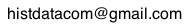
For how long the FTP access will stay active?
You’ll be able to use the FTP access for 15 days starting when you recieve the e-mail from us with the access credentials.
What you’ll need to be able to download the data via FTP?
You’ll need Internet Access and an application like FileZilla or WinSCP to allow you to use the FTP (File Transfer Protocol) or SFTP (Secure File Transfer Protocol).
How can I merge the downloaded files?
We build a tool to allow you to merge the downloaded files from HistData.com.
You can find the Merge Tool here: Merge Tool
Which Forex Pairs you’ll be able to download?
You’ll have available, to download via FTP, historical data for the following Forex Pairs:
EUR/USD, EUR/CHF, EUR/GBP, EUR/JPY, EUR/AUD, USD/CAD, USD/CHF, USD/JPY, USD/MXN, GBP/CHF, GBP/JPY, GBP/USD, AUD/JPY, AUD/USD, CHF/JPY, NZD/JPY, NZD/USD, XAU/USD, EUR/CAD, AUD/CAD, CAD/JPY, EUR/NZD, GRX/EUR, NZD/CAD, SGD/JPY, USD/HKD, USD/NOK, USD/TRY, XAU/AUD, AUD/CHF, AUX/AUD, EUR/HUF, EUR/PLN, FRX/EUR, HKX/HKD, NZD/CHF, SPX/USD, USD/HUF, USD/PLN, USD/ZAR, XAU/CHF, ZAR/JPY, BCO/USD, ETX/EUR, EUR/CZK, EUR/SEK, GBP/AUD, GBP/NZD, JPX/JPY, UDX/USD, USD/CZK, USD/SEK, WTI/USD, XAU/EUR, AUD/NZD, CAD/CHF, EUR/DKK, EUR/NOK, EUR/TRY, GBP/CAD, NSX/USD, UKX/GBP, USD/DKK, USD/SGD, XAG/USD, XAU/GBP
What are they? Only Currencies?
No, not only currencies. Most of all are forex currency pairs but other are futures/commodities.
In our data you’ll be able to find some futures/commodities data feeds. Here some examples:
Commodities:
WTI/USD = WEST TEXAS INTERMEDIATE in USD
BCO/USD = BRENT CRUDE OIL in USD
Indexes:
SPX/USD = S&P 500 in USD
JPX/JPY = NIKKEI 225 in JPY
NSX/USD = NASDAQ 100 in USD
FRX/EUR = FRENCH CAC 40 in EUR
UDX/USD = US DOLLAR INDEX in USD
UKX/GBP = FTSE 100 in GBP
GRX/EUR = DAX 30 in EUR
AUX/AUD = ASX 200 in AUD
HKX/HKD = HAN SENG in HKD
ETX/EUR = EUROSTOXX 50 in EUR
For Which TimeFrames?
You’ll have available, to download via FTP or SFTP, Tick and M1 (1 minute) data.
The data that we have available is organized by forex-pair/year/month and in zip format.
Can you try the data before you send us the money?
The data that you’ll be able to download is the same exact data that you can download via this website here. Try first with the free downloads and after, get all the data via FTP.
More than one IP connected at same time?
We only allow connections from one IP at the time. If, by any chance, your ftp account connects from 2 different IP addresses at the same time, the account will be blocked.
More than 3 sessions at same time?
We only allow 3 sessions, at the same time, from one unique IP.
Can you connect via SFTP (Secure FTP)?
Now we support both FTP and SFTP (Secure FTP) connections.
The username and password is the same.
How to connect via FTP?
To connect via FTP, you can use a free connection tool like FileZilla or WinSCP.
Here are the details to allow you to connect:
Host: ftpsite.histdata.com or IP: 51.77.23.84
Port: 21
(And you’ll need to set the username and password that we’ll send you via e-mail)
You need to have access to FTP protocol via Port 21 from your network.
Here are one example on how to configure the FTP access in FileZilla:
How to connect via SFTP (Secure FTP)?
To connect via SFTP (Secure FTP), you can use a free connection tool like FileZilla or WinSCP.
Here are the details to allow you to connect:
Host: ftpsite.histdata.com or IP: 51.77.23.84
Port: 22
(And you’ll need to set the username and password that we’ll send you via e-mail)
You need to have access to SFTP protocol via Port 22 from your network.
Here are one example on how to configure the SFTP (Secure FTP) access in FileZilla:

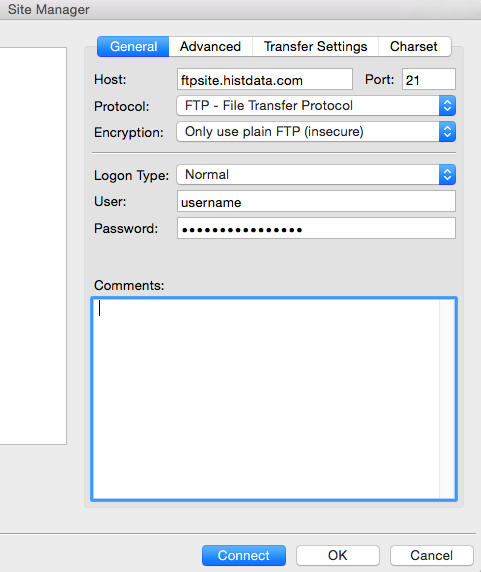
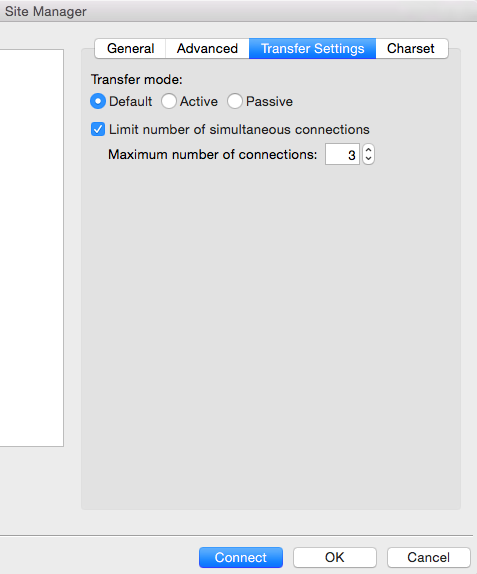
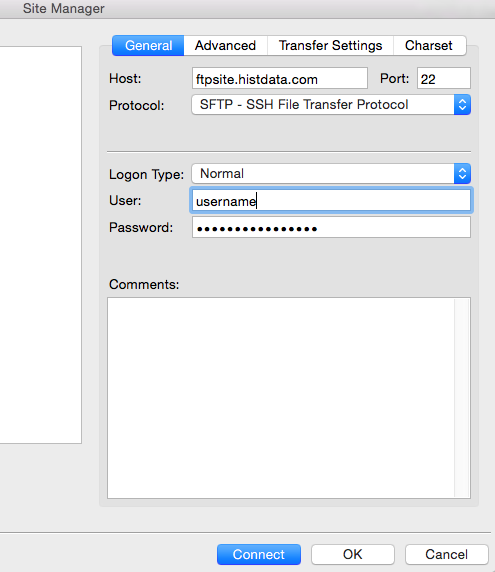
Leave a Reply
You must be logged in to post a comment.